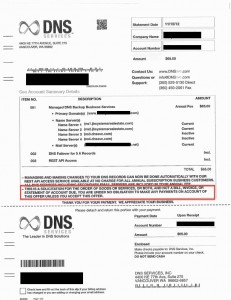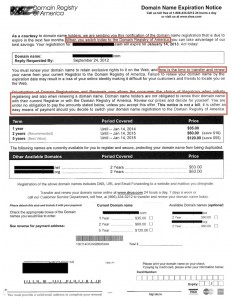by admin | Oct 8, 2013 | Random Postings, Technical Support, Technology Ideas
What is a browser?
A web browser is software on your computer, smartphone, or tablet that allows you to access the Internet. Examples would be:
- Internet Explorer
- Firefox
- Safari
- Chrome
- Opera
A web browser is specific to YOUR computer only, and each can be configured differently and track your history differently than your neighbor’s computer or browser. Because of web browsers, websites can appear and function differently.
At JB Systems, we utilize browsers more than the average Joe, for obvious reasons. But because of that, we have come across a number of tips that might help casual Internet users understand their browsers and use them more effectively. Below is our list of 10 Things You Should Know About Web Browsers.
- Just because your computer comes with a browser installed, that doesn’t mean you have to use it. There are numerous browsers available (we recommend Firefox, Safari, or Chrome), and most of them adhere to the same set of standards that make websites looks awesome. One exception is Internet Explorer, which likes to follow its own set of rules, which is also why it’s more difficult to support.
- On a related note, you can disable Internet Explorer (IE) in “Add or Remove Windows components”. But, you might have to deal with your computer continuously asking you to re-install it.
- Always check for updates and then do them. Firefox and Safari update automatically, but Internet Explorer updates with the operating system, or has an option to update automatically if you want. For this reason, IE still has many versions out there that website developers have to support in order for sites to look good across the board. Believe it or not, some companies still use IE6, which is no longer supported and is nearly 15 years old. Yikes!
- On another related note, Microsoft will be discontinuing support for WindowsXP in 2014, meaning support for IE7 and IE8 will also likely be going away.
- Try not to use Internet Explorer. For more on that, see here.
- When in doubt, clear your cache. My what?! Your cache is like a repository of images and other content that your browser keeps stored so that sites you visit repeatedly load faster. However, if you or your developer is updating your site, those updates might not show up until you clear your cache. Some browsers do this automatically (not Internet Explorer), but only about every 30 days or so. For more on that, see here.
- Browsers do not always support the same features. Most browsers support many of the newest web technologies and features. However – and you’re probably picking up on a theme here – Internet Explorer is notorious for not keeping up. A website can look drastically different between browsers (especially IE) because each browser renders sites differently.
- Hackers like old browsers. The longer a piece of software (including web browsers) is out there, the more time hackers have to find security holes. For example, in early versions of Internet Explorer, hackers programmed sites to eject the computer’s disc drive or start the Calculator program. Whoa.
- Browsers have extensions, plug-ins, or add-ons allowing you to customize your browser. Plug-ins are additional software that work with your browser to provide additional functionality when browsing the web. They can drastically change your web browsing experience for the better. Some of the most common are QuickTime, Adobe Flash, Java or any anti-virus software plug-in.
- Browsers can now be in sync (no, not the ’90s boy-band). The newest versions of most browsers allow you to log in to the browser, which stores your personalized settings in the cloud, making them accessible from anywhere. So, if you’re on your desktop computer and you have bookmarks or passwords saved, it’s a pain to use your laptop because those bookmarks and passwords don’t come along with you, right? Well, now they do. Refer to #3, then log in!
BONUS: The 11th Thing You Should Know About Browsers
Most browsers have an Incognito or InPrivate mode. If you’re surfing not-so-tasty websites or…uh….I mean, shopping for a gift for your significant other, you can do it without others knowing where you’ve been or what you’ve been shopping for.
BONUS: Browser Mantra
This is my browser.
There are many others like it, but this one is mine.
Without me, my browser is nothing.
Without my browser, I am nothing.
by admin | Sep 4, 2013 | Marketing Ideas, Random Postings, Social Media, Technology Ideas
Written by: Erin Trowbridge, Marketing Director
Tomorrow, I’ll be presenting at the Eau Claire Chamber’s Social Media & Marketing Conference at Florian Gardens, which JB Systems is also sponsoring, so I wanted to give our blog readers a sneak peek at what’s in store!
We have a lot of clients lately asking about how they can keep up with the mobile world, in relation to their websites. There are a few different routes to go that we discuss with our clients, including:
- A mobile app – This is a native software application that you download to your phone that performs functions or offers content to users. Many times, mobile apps have very specific functions (browse homes for sale, refill a prescription, check nearby gas prices, etc.). This type of mobile interaction is usually much different than the customer’s main website, so it requires a different set of information and requirements from the client. It also goes through a process to be approved and sold on an app store like iTunes, for example.
- A mobile website – This is a website that is independent of your main website. Mobile websites are usually hosted under a subdomain or different domain altogether (i.e. m.facebook.com or jbsystemsllc.mobi). Mobile websites are a great alternative if you want the flexibility of the web but want to offer users different content than what they would see on your full site. Many times, you’ll see something like ‘View our Full Site’ on a mobile site. The goal is to offer users quick, relevant information for mobile users, instead of inundating them with the full breadth of your full site content.
- A responsive website – This is the same as your website – only different. (What?!) Responsive design is a newer trend in web design that rearranges the elements of your layout to fit a wide variety of screen sizes, instead of just shrinking them, thus eliminating the need to pinch-and-zoom all the time. The result of responsive design is easier access to all/most of the content on your site, one set of web files to manage and maintain, better SEO, and lower cost in most cases.
I’ll be discussing these topics and other mobile trends, tools, and tactics in my presentation, as well as pros and cons of implementing these strategies. Look for a follow up blog post with more info from the presentation!
by admin | Aug 26, 2013 | Random Postings
By Gerald Bauer – Owner/Founder
I have to say – this is one of the most interesting phenomenon I’ve experienced in my 12 years
of doing this. As of late, a debate (or sales tactic) has arisen from the community of
web developers using open source solutions such as WordPress and Drupal (amongst others)
promoting their approach as superior or in the best interest of a client than a custom built website.
While their spin has some merit (albeit an emphasis on ‘some’) – we (along with many other
professional web development firms) couldn’t disagree more adamantly.
The re-occuring pitch we’ve been told (or have read about online) is that ‘using an open source
solution is in the customer’s best interest if in an event their web developer leaves. Maintaining the site or finding someone to support your website will be much easier’.
Since the code-base behind WordPress is standardized (and used by millions) finding someone to
take care of it (again, only in the case of your web developer leaving) should be fairly straight
forward. Right?
Well, it’s not quite that easy. First of all – most websites written using WordPress (just to pick on that) use a combination of the WordPress blogging platform itself and various user-installed plugins. For example, perhaps your website needs a photo gallery. In this case, various WordPress plugins are available to accommodate such a request. The developer simply searches for a plugin that works, selects one that’s ‘good enough’and hits “Install”. Within moments – a photo gallery is available for use on the site. Plugins exist for everything – from photo galleries to video blogs, from eCommerce plugins to MP3 music player plugins. The problem that arises – is that these plugins ALL have to be supported, all have to be manually upgraded, and more often times than not – really don’t do a GREAT job at accomplishing what a client is looking for. In a lot of cases, clients involved in these type of projects often request a plugin to be “customized” to suit their needs.
The use of these plugins (and the fact that WordPress is so commonly used, again – by millions) leads
me to my second and more disconcerting point – of security. The WordPress platform and its host of
plugins are exploited by the hacking community, almost daily.
Another example directly related to JB Systems’ involvement pertains to a Wisconsin-based organization called CESA. For over three years, and using two separate developers / firms, they failed in launching a website responsible for promoting their 3-5 annual events (large scale, 300+ attendees type of events). This ‘platform’ was supposed to allow them easy access to edit all of their content, prepare events and all marketing materials for each event, allow registrations to be taken online, allow speakers to upload their presentations, and various other tasks. It was never finished. The site, as it stands in this condition, can be found here: http://www.edevents.org/ It only does about 70% of what they needed it to do, and these events represent a large facet of their organization’s budget.
We have just been hired to rebuild the entire platform. The previous developers proposed using ‘open source’ tools such as WordPress and a now commercial (but previously was open source) product called RegOnline (www.regonline.com). In short, the project never achieved what the clients wanted and the work required to customize WordPress to handle what they needed it to do and to integrate WordPress and this stand-alone product, was a misguided strategy and cost them 3 years and a substantial amount of money. We’ve quoted a solution for them that was not necessarily the most cost-effective (as their previous solution was) but we are guaranteeing a finished, working product within a 6 month window – all custom build and designed to their specifications. They can’t wait to get started.
Lastly, I’d like to throw in some 3rd party links to various sources reaffirming our standpoint at JB Systems. A brief summary is included with each one:
1) SitePoint – most notable resource, providing continuing education to web developers across the world:
http://www.sitepoint.com/forums/showthread.php?679794-3-Reasons-You-Should-NOT-Use-Wordpress
2) WordPress – their own website includes various posts pertaining to the topic at hand:
http://wordpress.org/support/topic/why-is-wordpress-still-the-most-frustrating-software-to-use
3) A great article here by another web development company affirms our standpoint nicely:
http://www.webbedfeetuk.com/news-article-web-design.php?article=49
Although I’ve provided a great deal of information defending our position, I’d like to note we are not so-called ‘haters’ of WordPress and open source solutions. In fact, we use WordPress for our own blog (to do EXACTLY what WordPress was designed to do – BLOG). Using WordPress has often (in the past) been a great solution for small companies and organizations to host a website and in some cases have it serve as their primary website. From time to time, we at JB Systems run into clients with very small budgets and recommend WordPress as an option. But lately – we’re seeing WordPress solutions being sold for as much (if not more) than a custom tailored site. Due to the various reasons outlined above, and in the 3 external links I provided, there are ample reasons why large corporations and successful companies have NOT adopted this platform as their own. It is my own personal opinion that certain developers have adopted this strategy in order to maximize their profitability as very little custom development is needed to set up a WordPress site (in business lingo – we don’t need to hire skilled developers or programmers to do what we do).
I would like to note that simply because our solution is not open-source, it doesn’t mean you can never work with another firm to work on it. We code our projects to a very high (and very human readable) standard – using open source (yup, I said it) technologies such as PHP and MySQL. These are the very two technologies that power BOTH WordPress and Joomla. We have partnered with our local universities and technical colleges (I sit on their programming advisory council in fact) and can attest that our projects could easily be maintained by anyone with an intermediate skill of programming in PHP (or by another PHP-based web development firm, of which there are hundreds). There are indeed some development firms whose products are “locked down” and if a client chooses to go elsewhere, they don’t get to take their website with them. That is simply not the case with JB Systems.
If all web developers used an open-source platform, how would companies innovate to create better, more engaging, or unique experiences for people visiting their site?
by admin | Mar 26, 2013 | Random Postings
by Gerald Bauer, owner & founder
At JB Systems, we’ve been building custom eCommerce and checkout solutions for quite some time. We’re no stranger to taxation codes regarding online sales either. Determining whether a company has state “nexus” has always been an interesting endeavor, as its definition and reporting requirements changed from state-to-state.
As it stands, companies that have “nexus” in states are required to collect that particular states’ worth of sales tax (sometimes city, county, and metro taxes as well) on any online purchases of items subject to tax. This involves subscribing to tax tables and making sure an eCommerce system automatically updates its tax algorithms on a monthly basis, so that monthly, quarterly, and year-end sales tax reports are as accurate as possible. Cities, counties and states change their tax policies quite regularly, so this can be a daunting task.
Over the past decade, our legislators have caught on to the lost tax revenues due to the explosive growth of online sales. The Marketplace Fairness Act, introduced to the senate floor by Mike Enzi (Republican) of Wyoming in February, 2013, may require ALL online retailers to collect sales tax. Although states have to participate in a process to simplify their state tax codes before adopting this new revenue source, our guess at JB Systems is that states can no longer afford the estimated $24 billion in lost revenues a year. That estimate is projected to continually increase over the next decade.
Without further, more in-depth research, we’re led to think state legislators will want online stores to collect taxes on all purchases, using the tax codes from the state of which the “billing information” is associated with. This will ensure that all states will collect their “fair share” of taxes on all purchases originating from within their borders, regardless of where the purchasers are from.
What does this mean for your website?
Well, if you sell a good or provide a taxable service (see your accountant, or Bauman & Associates) – your website will need to have the necessary “logic” added to the taxation algorithm to properly determine state taxes, regardless of your nexus status or where the purchaser originates from. Lucky for JB Systems’ customers, we’ve seen this on the horizon and have several easy-to-implement, cost effective solutions to handle this in our custom eCommerce platform.
If you have any questions, or are interested in taking your eCommerce store to a more tax-compliant platform, contact us today and setup a free consultation. Thanks for reading!
by admin | Mar 8, 2013 | Random Postings, The JB Labs
We’ve had a lot of clients in lately who come to us with an existing website, and we come to find out that its actually a WordPress site.
What is that, you ask? A WordPress site is merely a website built using a blogging platform (think of building a car using a kit that comes in a box). If you’re familiar with blogging, you know that it consists of really only a few basic elements (engine, doors, frame, wheels, tires, steering wheel)…not nearly what a website could consist of. (In fact, we use WordPress for this very blog!) Which is why businesses often find WordPress sites lacking after a while. They aren’t easily customized, and its like you’re working within a box.
So why are we seeing so many more of these types of sites lately?
Website developers who are just starting out, or want to become developers, are finding that they can simply use the WordPress platform, skin it (add a design), add some plugins (extra tools that allow for added functionality), and sell it as a custom website. For some businesses, this is ok. It’s usually a very cost-effective way to start out with a presence on the web. For many though, it’s becoming more of a nuisance than a success.
The reality is, many WordPress developers don’t have to know much PHP, a well known, widely used programming language. So, when they encounter a problem or their client wants them to do something different with the site (using the car analogy, you want the power windows to have special buttons, and you want the heated seats to only stay on for 20 minutes after you sit down), they are at a loss, or have to seek out other developers for help, and BOOM! They’ve overcommitted.
True website developers and programmers know how to build a website from the ground up. That means taking a blank text document and being able to write instructions for website browsers or computer operating systems to make your screen display what’s needed. Sure, we have bits and pieces that can be reused….like a contact form…processing that is pretty standard, so there’s no reason to re-invent the wheel. But what if a client requests an event calendar that can take reservations, but the events are recurring monthly, and the website can only accept 25 people at each event, and automatic email notifications need to go out, and you should be able to register multiple people at once and pay for them all in one checkout process…
…I think you get the idea. How do you find a plug in for WordPress that’s going to do all of that exactly the way the client expects? Truth is, you don’t. That is a custom created events calendar.
JB Systems’ website programmers are not just building pretty websites (although they do look pretty darn great)…they’re organizing data that you want to provide to your audiences, and presenting it in an easy-to-understand format for use on the web. If there is a problem you want to solve through the website, we’ll help get you there. That’s the beauty of truly custom programming. And it’s becoming harder and harder to find. Thankfully, you don’t have to look too far. Give us a call if you want our team to help solve your online challenges.
by admin | Feb 25, 2013 | Random Postings, Scams, Viruses, Trojan's Oh My, Technical Support
Many of our clients get solicitations from domain registry companies and DNS management services on a regular basis. They look like an invoice, and sometimes they even have what looks like legitimate information on them. But – beware…these are sneaky marketing pieces trying to get you to just pay it, when in fact, you may not have to. Here’s what they look like:
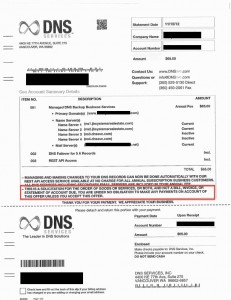
We have also had clients receive mail from places like Domain Registry of America, a company that handles domain registrations. However, their marketing piece looks like a notice of a domain expiring, and that by paying the invoice (or what looks like an invoice), all will be well with the domain name. Here’s what that might look like:
(Notice in both examples the areas in red….these are giveaways that it is just a solicitation, not a bill requiring payment.)
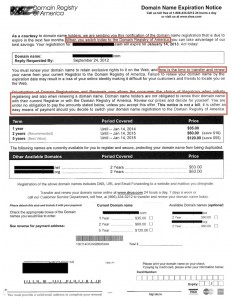
In the big picture of marketing, this tactic isn’t new. Magazines have been doing this with their subscriptions for years. But – in today’s technology-driven world, a domain name can make or break a business. The industry has made their money on fear – our fear of losing a domain, fear of our competitor getting our domain, fear of losing business all because we let a domain name expire. Wow! That’s powerful!
So, it’s no surprise that business owners and website managers are cautious anytime they receive a notice about their domain name. As they should be – it is important to pay attention to. However, there are easy ways to go about making sure that your domain name is well taken care of.
1. Check your WHOIS listing.
WHOIS is a directory of domains and their registration information. Look for the expiration date, and the “Registrant” info. Your company name should be listed as the Registrant. You can find your WHOIS listing by going to who.godaddy.com and typing in your domain name.
2. If you manage your own domain name with someone like GoDaddy, Network Solutions, ENOM, or other similar sites,make sure to set your domain name to ‘Auto-Renew’. That means that it will automatically renew your domain name for you without having to worry that it will expire.
3. When purchasing a domain name, purchase it for multiple years (max is usually 9 or 10 years). This not only takes the burden off of you to renew it every year, but it also gets you bonus SEO (search engine optimization) points!
4. Call JB Systems! Domains seem like the unknown to many small business owners, but it doesn’t have to be a part of your business that is shrouded by fear. If you’re ever in doubt, our team at JB Systems can check on your domain, or manage it for you.
Page 4 of 12« First
Last »