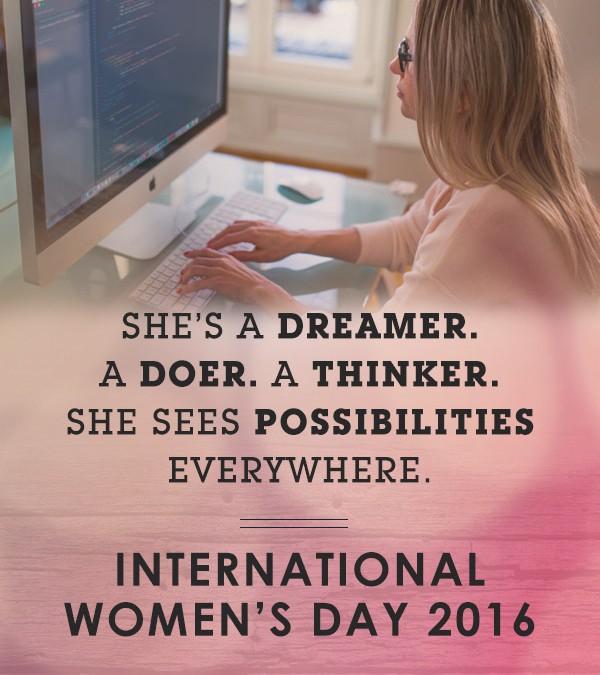by Graham Barnes | Oct 21, 2016 | Marketing Ideas, Search Engine Optimization, Social Media, Technical Support, Technology Ideas, Website Analytics
As web development professionals, clients often seek our guidance when solicited with digital marketing and web design services that seem too good to be true. Businesses are promised packages that deliver first page search engine results, pay per click campaigns generating massive ROI and more social media “likes and shares” than they can dream of. You name it, the list of promises goes on and on.
 Let’s be honest, although technology plays a crucial role in our lives, it can be intimidating. If you’re running a business, you often don’t have time to be on top of “the next big thing” each time it rolls around. You trust your vendors and partners to provide you with honest direction and to understand the role technology plays in your business. Perhaps you’ve been pitched marketing packages by fast talking, high pressures sales folks signaling doomsday if you don’t sign up for their digital services. We have seen (and been told about) several examples of these partnerships going awry. After the contract is signed, you’re unable to cancel, continue to be billed for months and can’t get a hold of anyone in customer service. Not cool.
Let’s be honest, although technology plays a crucial role in our lives, it can be intimidating. If you’re running a business, you often don’t have time to be on top of “the next big thing” each time it rolls around. You trust your vendors and partners to provide you with honest direction and to understand the role technology plays in your business. Perhaps you’ve been pitched marketing packages by fast talking, high pressures sales folks signaling doomsday if you don’t sign up for their digital services. We have seen (and been told about) several examples of these partnerships going awry. After the contract is signed, you’re unable to cancel, continue to be billed for months and can’t get a hold of anyone in customer service. Not cool.
At JB Systems, we prefer to do business a bit different; entirely different, in fact. Our commitment to our clients means we’re always available to offer advice on what web, marketing and other digital services might be the best fit for your business. Additionally, our proposals are always transparent, straightforward, and easy to understand so you know exactly what you’re paying for. Give us a call and setup an appointment for a complimentary website review and/or to discuss any of our services. We won’t lock you into a multi-year contract, highjack your domain or send you invoices for additional services you didn’t agree to. It’s all part of our promise at #TeamJB to make the web simple.
Did You Know? JB Systems Offers The Following Services:
• Monthly SEO Programs
• Pay-Per-Click & Ad Remarketing Services
• Content Strategy/Preparation with Emphasis On SEO Analysis/Mapping
• Photography
• Video
• Email Campaign & Drip Messaging
• Social Media Management
• Website Maintenance Programs
• Print Collateral & Marketing Materials
• …and course, website design, development, training and more!
We’re proud of our 15 years of business and the hard-working foundation to which our company is built on. We thank you for your business and hope to continue to partner with you as “we’re never done.” Please click here for any additional questions on how we may be of service to you.
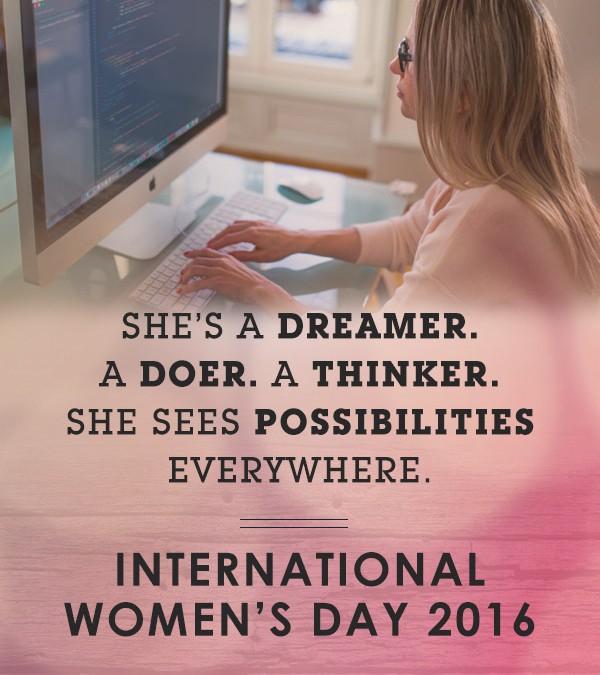
by admin | Mar 8, 2016 | Technology
About 106 years ago, a woman named Clara Zetkin attended the second International Conference of Working Women in Copenhagen. It was at this meeting when Zetkin suggested the formation of International Women’s Day– a celebration that takes place on the same day each year, in every country. It’d be a day that honors women, their accomplishments, and their fight for equality.
Fastforward to today, March 8th, 2016, and we’re proud to still be celebrating women and their accomplishments. JB Systems believes in the importance of celebrating International Women’s Day. While there are more women programmers than there used to be, the technology industry has a ways to go in terms of embracing diversity and equality in hiring for programming positions. (more…)

by admin | Oct 14, 2015 | Random Postings, Technical Support, Technology
Over the past few days, we’ve received phone calls from concerned clients, saying they are unable to send emails. After investigating this problem further, we’ve determined that the common denominator in this issue is Outlook 2010. A setting in Outlook was turned off. We’re unsure why this happened, but JB Systems can confirm that it doesn’t have to do with our servers. If you’re using Outlook 2010 and experiencing this problem, please see the instructions (more…)

by admin | Mar 25, 2015 | JB Systems News and Events, Technology Ideas, The JB Labs
We’re asked quite often about mobile strategy, compatibility issues, its affect on SEO and more. We’ve been producing Responsive websites since 2013 but thought this article, written exclusively for JB Systems by Ivan Serrano, would bolster our approach and provide some clarity. We hope you enjoy – and thanks to Ivan for providing some third party, unbiased, insight:
Responsive Design – A Summary
The rise of smartphones and tablets has had a huge impact on the design and user experience of a site. Before mobile devices, brands only needed ensure that their site would work across different browsers. Smartphones and tablets, however, offer a completely different experience from a standard desktop. Not only is the screen smaller the mobile devices themselves generally are less powerful, have different resolutions, rely on touch control and generally do not support Flash. More importantly 75 percent of consumers expect brands to have mobile-friendly sites and have no problem navigating away if they cannot find what they are looking for quickly. With mobile Internet usage growing 73 percent from the previous year, it’s no exaggeration to say that mobile is the most important avenue for marketers. While there are several options to making your site mobile-friendly, the preferred method is to implement a responsive design.
What Is Responsive Web Design?
Simply put, responsive web design (RWD) means all content, images and structure of a site will adjust to fit every screen size. Unlike a mobile specific site, an RWD site is built on one domain and a single HTML codebase which is fluidly resized by CSS to adjust to any screen size. Since it is all built on one domain you don’t need to maintain different versions of the site (more…)
by admin | Dec 18, 2014 | Scams, Viruses, Trojan's Oh My, Search Engine Optimization, Technical Support
 According to Search Engine Journal, see it HERE, over 100,000 WordPress sites have been infected due to a Russian malware attack called SoakSoak. Now, to be fair, this isn’t an attack on the WordPress site itself, rather a plugin for the site called RevSlider that is used in many of the WordPress themes. But you already know enough not to use plugins – right? Unfortunately, this plugin is buried so deep in some of the most popular WordPress templates, users wouldn’t know they are using them.
According to Search Engine Journal, see it HERE, over 100,000 WordPress sites have been infected due to a Russian malware attack called SoakSoak. Now, to be fair, this isn’t an attack on the WordPress site itself, rather a plugin for the site called RevSlider that is used in many of the WordPress themes. But you already know enough not to use plugins – right? Unfortunately, this plugin is buried so deep in some of the most popular WordPress templates, users wouldn’t know they are using them.
The not-so-much-talked-about issue is that over 11,000 of these sites have been blacklisted by Google already. So what does this mean for Search Engine Optimization (SEO)?
In a previous post, we had discussed the security vulnerabilities in plug-in based template sites and the latest malware attack is a perfect example. The problem: many of these plug-ins are not easy to update and leaves not just the plug-in but the whole website in jeopardy. Each plug-in (and there are literally hundreds) can be developed by a different business or individual who is responsible for monitoring security threats and creating fixes. If your website “solution” relies on 4 different plugins (not uncommon) that translates into a lot of potential issues (more…)
by admin | Oct 8, 2013 | Random Postings, Technical Support, Technology Ideas
What is a browser?
A web browser is software on your computer, smartphone, or tablet that allows you to access the Internet. Examples would be:
- Internet Explorer
- Firefox
- Safari
- Chrome
- Opera
A web browser is specific to YOUR computer only, and each can be configured differently and track your history differently than your neighbor’s computer or browser. Because of web browsers, websites can appear and function differently.
At JB Systems, we utilize browsers more than the average Joe, for obvious reasons. But because of that, we have come across a number of tips that might help casual Internet users understand their browsers and use them more effectively. Below is our list of 10 Things You Should Know About Web Browsers.
- Just because your computer comes with a browser installed, that doesn’t mean you have to use it. There are numerous browsers available (we recommend Firefox, Safari, or Chrome), and most of them adhere to the same set of standards that make websites looks awesome. One exception is Internet Explorer, which likes to follow its own set of rules, which is also why it’s more difficult to support.
- On a related note, you can disable Internet Explorer (IE) in “Add or Remove Windows components”. But, you might have to deal with your computer continuously asking you to re-install it.
- Always check for updates and then do them. Firefox and Safari update automatically, but Internet Explorer updates with the operating system, or has an option to update automatically if you want. For this reason, IE still has many versions out there that website developers have to support in order for sites to look good across the board. Believe it or not, some companies still use IE6, which is no longer supported and is nearly 15 years old. Yikes!
- On another related note, Microsoft will be discontinuing support for WindowsXP in 2014, meaning support for IE7 and IE8 will also likely be going away.
- Try not to use Internet Explorer. For more on that, see here.
- When in doubt, clear your cache. My what?! Your cache is like a repository of images and other content that your browser keeps stored so that sites you visit repeatedly load faster. However, if you or your developer is updating your site, those updates might not show up until you clear your cache. Some browsers do this automatically (not Internet Explorer), but only about every 30 days or so. For more on that, see here.
- Browsers do not always support the same features. Most browsers support many of the newest web technologies and features. However – and you’re probably picking up on a theme here – Internet Explorer is notorious for not keeping up. A website can look drastically different between browsers (especially IE) because each browser renders sites differently.
- Hackers like old browsers. The longer a piece of software (including web browsers) is out there, the more time hackers have to find security holes. For example, in early versions of Internet Explorer, hackers programmed sites to eject the computer’s disc drive or start the Calculator program. Whoa.
- Browsers have extensions, plug-ins, or add-ons allowing you to customize your browser. Plug-ins are additional software that work with your browser to provide additional functionality when browsing the web. They can drastically change your web browsing experience for the better. Some of the most common are QuickTime, Adobe Flash, Java or any anti-virus software plug-in.
- Browsers can now be in sync (no, not the ’90s boy-band). The newest versions of most browsers allow you to log in to the browser, which stores your personalized settings in the cloud, making them accessible from anywhere. So, if you’re on your desktop computer and you have bookmarks or passwords saved, it’s a pain to use your laptop because those bookmarks and passwords don’t come along with you, right? Well, now they do. Refer to #3, then log in!
BONUS: The 11th Thing You Should Know About Browsers
Most browsers have an Incognito or InPrivate mode. If you’re surfing not-so-tasty websites or…uh….I mean, shopping for a gift for your significant other, you can do it without others knowing where you’ve been or what you’ve been shopping for.
BONUS: Browser Mantra
This is my browser.
There are many others like it, but this one is mine.
Without me, my browser is nothing.
Without my browser, I am nothing.
 Let’s be honest, although technology plays a crucial role in our lives, it can be intimidating. If you’re running a business, you often don’t have time to be on top of “the next big thing” each time it rolls around. You trust your vendors and partners to provide you with honest direction and to understand the role technology plays in your business. Perhaps you’ve been pitched marketing packages by fast talking, high pressures sales folks signaling doomsday if you don’t sign up for their digital services. We have seen (and been told about) several examples of these partnerships going awry. After the contract is signed, you’re unable to cancel, continue to be billed for months and can’t get a hold of anyone in customer service. Not cool.
Let’s be honest, although technology plays a crucial role in our lives, it can be intimidating. If you’re running a business, you often don’t have time to be on top of “the next big thing” each time it rolls around. You trust your vendors and partners to provide you with honest direction and to understand the role technology plays in your business. Perhaps you’ve been pitched marketing packages by fast talking, high pressures sales folks signaling doomsday if you don’t sign up for their digital services. We have seen (and been told about) several examples of these partnerships going awry. After the contract is signed, you’re unable to cancel, continue to be billed for months and can’t get a hold of anyone in customer service. Not cool.